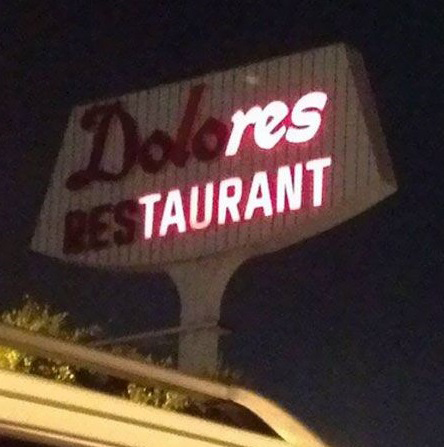[게시판 만들기] TIL 8. CreateBoard
associate (1:N)
MySQL 한글 깨짐 문제(utf8)
😀 Notice Board 레파지토리😀
Stack : Javascript, express, nodejs, sequelize
★ : 이번 과정을 통해서 새로 만들어진 파일
☆ : 이번 과정을 통해서 수정된 파일
/
├── 📁/server
│ ├── 📄README.md # Notice_Board README.md 파일
│ ├── 📄index.js # node.js로 작성된 웹 서버 진입점
│ ├── 📄package.json
│ ├── 📄package-lock.json
│ ├── 📄.gitignore # node_modules, env 등 포함되지 않게 설정요망
│ ├── 📁/config # 환경변수
│ │ ├── 📄config.js
│ │ └── 📄jwt.js # jwt 관련 환경변수
│ ├── 📁/controllers # 기능 API
│ │ ├── 📄☆ index.js
│ │ ├── 📁User # 유저관련 API
│ │ │ ├── 📄index.js
│ │ │ ├── 📄join.js # join API
│ │ │ ├── 📄login.js # login API
│ │ │ └── 📄logout.js # logout API
│ │ ├── 📁MyPage # 마이페이지 API
│ │ │ ├── 📄index.js
│ │ │ ├── 📄myPage.js # myPage API
│ │ │ └── 📄editUserInfo.js # editUserInfo API
│ │ └── 📁Boards # 게시판 API
│ │ ├── 📄★ index.js
│ │ └── 📄★ writeBoard.js # writeBoard API
│ ├── 📁/middlewares
│ │ ├── 📄CheckEmailForm.js # email 양식이 맞는지 확인하는 middleware
│ │ ├── 📄CheckPassword.js # password 조건이 맞는지 확인하는 middleware
│ │ └── 📄checkToken.js # JWT 검증 middleware
│ ├── 📁/migrations
│ │ ├── 📄20210819052749-create-users.js
│ │ ├── 📄20210819065842-add-column-in-usersTable.js
│ │ ├── 📄★ 20210910065541-create-boards.js
│ │ └── 📄★ 20210910070528-fk-Boards.js
│ ├── 📁/models # DB 모델 파일
│ │ ├── 📄index.js
│ │ ├── 📄users.js
│ │ └── 📄★ boards.js
│ ├── 📁/routes
│ └── 📄☆ index.js # 분기 파일
│
/controllers/Boards/writeBoard.js
const { Users } = require('../../models');
const { Boards } = require('../../models');
module.exports = {
post : async (req, res) =>{
const { title, content } = req.body;
if(!title||!content) {
if(!title && !content) {
res.status(403).send("Please write down the title and content.");
}
else if(!title) {
res.status(403).send("Please write down the title.");
}
else if(!content) {
res.status(403).send("Please write down the content.");
}
}
else{
const email = req.user;
const userInfo =await Users.findOne({
where : {email}
})
const dbId = userInfo.dataValues.id;
const dbNickname = userInfo.dataValues.nickname;
await Boards.create({
userId : dbId,
title : title,
content : content,
like : 0
})
.then (data => {
res.status(200).json({
userId: data.userId,
user : {
nickname: dbNickname,
},
title : data.title,
content : data.content,
like :data.like
});
})
}
}
}
/migrations/20210910065541-create-boards.js
'use strict';
module.exports = {
up: async (queryInterface, Sequelize) => {
await queryInterface.createTable('Boards', {
id: {
allowNull: false,
autoIncrement: true,
primaryKey: true,
type: Sequelize.INTEGER
},
userId: {
type: Sequelize.INTEGER,
references: {
model: 'Users',
key: 'id',
as: 'userId'
}
},
title: {
type: Sequelize.STRING
},
content: {
type: Sequelize.STRING
},
like: {
type: Sequelize.INTEGER,
defaultValue:0
},
createdAt: {
allowNull: false,
type: Sequelize.DATE
},
updatedAt: {
allowNull: false,
type: Sequelize.DATE
}
},{
charset: 'utf8',
collate: 'utf8_unicode_ci',
underscored: true,
freezeTableName: true,
tableName: 'Boards'
});
},
down: async (queryInterface, Sequelize) => {
await queryInterface.dropTable('Boards');
}
};
/migrations/20210910070528-fk-Boards.js
'use strict';
module.exports = {
up: async (queryInterface, Sequelize) => {
await queryInterface.removeColumn("Boards", "userId");
await queryInterface.addColumn("Boards", "userId", {
type: Sequelize.INTEGER,
});
await queryInterface.addConstraint("Boards", {
fields: ["userId"],
type: "foreign key",
name: "User_write_Post_fk",
references: {
table: "Users",
field: "id",
},
onDelete: "cascade",
onUpdate: "cascade",
});
},
down: async (queryInterface, Sequelize) => {
await queryInterface.removeColumn("Boards", "userId");
},
};
기능으로는 join API와 별반 다를게 없으므로 controllers에 대한 설명은 생략하고, 1:1 관계 설정과 한글 깨짐 문제에 대해서 기록하고자 한다.
1. associate (1:N)
모델 간의 관계에는 1:1, 1:N, N:M 관계가 있다. 이번에 정의한 1:N 관계는 hasMany()와 belongsTo()라는 메소드를 사용한다. belongsTo()는 예를 들면 선수가 하나의 팀을 갖게 되는 것처럼 관계를 형성되고, hasMany()는 반대로 하나의 팀이 여러 명의 선수를 갖게 되는 것 같은 관계를 형성한다.
this.belongsTo(models.Users, {foreignKey: "userId"}); // boards.js 의 associate 부분에 들어가는 코드
this.hasMany(models.Boards, {foreignKey: "userId"}); // users.js 의 associate 부분에 들어가는 코드s
레퍼런스 상에서는 위처럼 코드를 각 JS파일에 추가하면 Boards.js에 userId가 생기고 1:N관계가 만들어진다는데…. 나는 그게 잘 안 되는 것 같아서 다른 방법을 더 사용했다.
sequelize migration:generate fk-Boards
외래키를 어떻게 설정했고 Users 테이블의 어떤 칼럼과 연결했는지만을 볼 수 있다는 점과 더 상세하게 조건들을 넣을 수 있다는 점에서 위와 같은 명령어로 파일을 만들고 코드를 추가해줬다.
/migrations/20210910070528-fk-Boards.js
'use strict';
module.exports = {
up: async (queryInterface, Sequelize) => {
await queryInterface.removeColumn("Boards", "userId");
await queryInterface.addColumn("Boards", "userId", {
type: Sequelize.INTEGER,
});
await queryInterface.addConstraint("Boards", {
fields: ["userId"],
type: "foreign key",
name: "User_write_Post_fk",
references: {
table: "Users",
field: "id",
},
onDelete: "cascade",
onUpdate: "cascade",
});
},
down: async (queryInterface, Sequelize) => {
await queryInterface.removeColumn("Boards", "userId");
},
};
queryInterface에는 여러개의 메소드가 있다. removeColumn()은 기존에 만들었던 userId를 삭제하는 메소드고, addColumn()이라는 메소드는 다시 userId를 만든다. 그리고 addConstraint()로 외래키에 대한 설정을 넣어준다.
public async addConstraint(tableName, [fields, type, name, defaultValue, where, references.table, references.field]):
위는 addConstraint()의 예시이다. 이 중에서 tableName을 제외하면, 정부 있어도 그만, 없어도 그만인 옵션이다만… 옵션을 사용하지 않으면 딱히 쓸 이유도 없다. 나는 옵션 중에 fields, type, name, references.table, references.field를 사용했다.
fields: 배열 형태이며, 제약조건을 적용할 칼럼이름이다.type: 제약조건을 적용할 칼럼이름의 유형이다. 여기서는 외래키로 적용할 것이기 때문에 foreign key를 적어줬다.name: 칼럼에 적용되는 제약조건의 이름이다. 지정하지 않으면, 제약조건의 유형, 테이블 및 열 이름에 따라 자동으로 만든다. (중복되면 에러나더라…)references: 외래 키를 연결할 테이블과 칼럼을 지정하는 객체(Object)이다.table과field라는 키가 있다.table: 연결할 테이블의 이름field: 연결할 칼럼의 이름
onDelete: "cascade",
onUpdate: "cascade",
위 설정은 외래키를 설정할 때 꼭 해줘야 한다. 꼭, 꼭. cascade 는 부모 테이블(연결할 테이블)의 데이터를 제거하면 그것과 연결된 자식(외캐키를 가진 테이블)테이블의 테이터, 그 자식의 자식까지 모든 데이터가 자동으로 삭제된다.
2. MySQL 한글 깨짐 문제(utf8)
API를 완성하고 데이터를 이것저것 집어넣다가 한글을 넣으면 깨지는 문제가 발생했다.
Incorrect string value: '\xEB\x82\xB4\xEC\x9A\xA9...' for column 'content' at row 1
정확히는 위와 같은 문제인데, 영어를 집어넣을 때는 문제가 없이 작동됐는데 한글만 집어넣으면 오류가 생겼다. 검색을 해보니 DB의 캐릭터셋을 변경해야 한다.
sequelizes는 default로 utf8을 상용하지 않기 때문에 string으로 칼럼을 생성하더라도 utf8이 아니다.
/migrations/20210910065541-create-boards.js
'use strict';
module.exports = {
up: async (queryInterface, Sequelize) => {
await queryInterface.createTable('Boards', {
id: {
allowNull: false,
autoIncrement: true,
primaryKey: true,
type: Sequelize.INTEGER
},
userId: {
type: Sequelize.INTEGER,
references: {
model: 'Users',
key: 'id',
as: 'userId'
}
},
title: {
type: Sequelize.STRING
},
content: {
type: Sequelize.STRING
},
like: {
type: Sequelize.INTEGER,
defaultValue:0
},
createdAt: {
allowNull: false,
type: Sequelize.DATE
},
updatedAt: {
allowNull: false,
type: Sequelize.DATE
}
},{
charset: 'utf8',
collate: 'utf8_unicode_ci',
underscored: true,
freezeTableName: true,
tableName: 'Boards'
});
},
down: async (queryInterface, Sequelize) => {
await queryInterface.dropTable('Boards');
}
};
해서 이를 해결하기 위해 migrations파일을 위처럼 수정해줬다.
{
charset: 'utf8',
collate: 'utf8_unicode_ci',
underscored: true,
freezeTableName: true,
tableName: 'Boards'
}
윗부분을 추가해줌으로써 Boards 테이블의 모든 캐릭터셋은 default로 utf8이 된다.
3. 고민 중인 것.
1:N 관계를 잘 설정했는지 확인하기 위해 cascade를 설정해줬다. 이게 Workbench에서는 잘 보이는데 정말 잘 설정됐는지는 모르겠다. 댓글기능을 넣기 전에 확인해보고자 회원탈퇴 기능을 추가할까 고민 중이다.